How do I load funds into my Centtrip Account?
To start enjoying all your account benefits, you need to ensure you have sufficient funds. You can check your current balances from your account homepage and transfer funds to your Centtrip account using the bank details provided on the Load Account page.
Watch this 2-minute video:
OR -
Follow 3 quick steps:
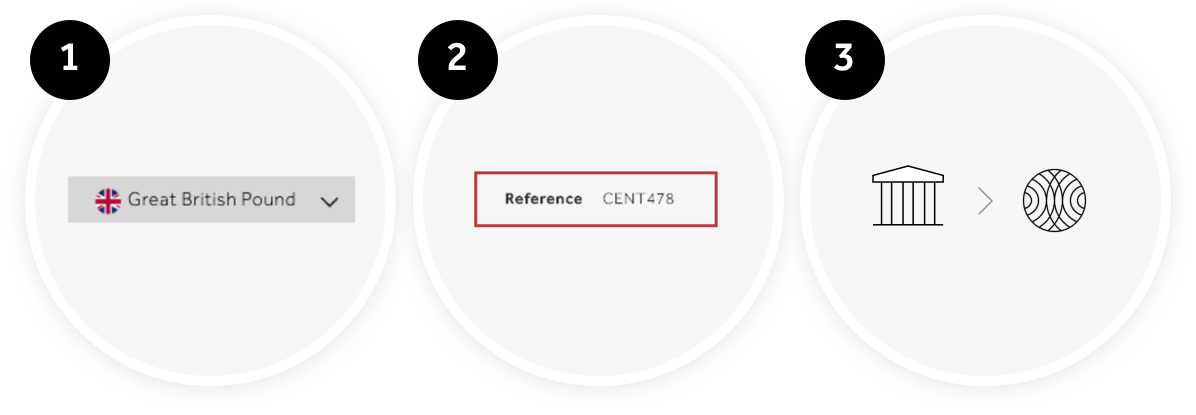
-
From the Load Account page, use the dropdown menu to select the currency you want to load into your Centtrip account
-
Note down the account details and payment reference starting with CENT.
-
Log into the corporate bank account you would like to send funds from and make a transfer using the details you noted. Please note: funds may only be transferred from an account in the same name as your Centtrip account, unless funds are sent from an Approved Third Party.
Hints and tips
- Ensure you add the payment reference provided on the Centtrip Load Account page starting with ‘CENT’ when transferring funds - this is essential to avoid any delays.
- The bank account which you transfer funds from must be under the same name as your Centtrip account. If funds are received from a an unknown account, they will be returned.
- To load funds in a currency which is different to the one you hold in your bank account, it’s typically much more cost effective to first load funds into your Centtrip account in the same currency, and then visit the Buy Currency page to purchase your preferred currency.