Where can I find the cardholder ID?
The Cardholder ID (CHID) is a unique 12-digit number that begins with 2000.
On the front of your card
The CHID is printed on the front of your card, underneath the printed cardholder name:

Within the Centtrip platform
If you are an Administrator and do not have access to the physical card, you can export a report containing the CHIDs for multiple cards.
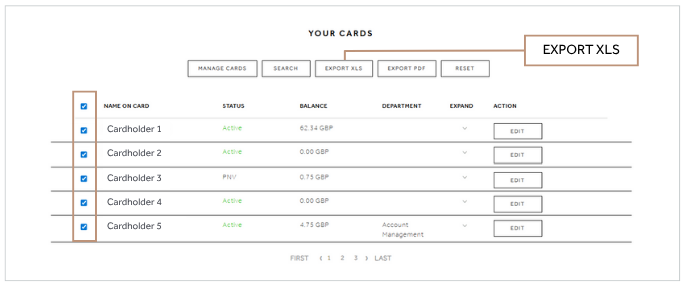
-
Sign into your account and scroll down to the 'CARD BALANCES' section at the bottom of your dashboard.
-
Cick the person icon at the top (next to FIRST NAME) to instantly select all cards.
-
Click the 'EXPORT XLS' button
-
Enter a date range. To include all cards, we recommend entering the date the account was opened to present day.
-
Then EXPORT EXCEL. Your report will download automatically to your browser.
-
The 'Summary' tab will show all the cards issued within your date range, along with their Cardholder ID and current balances.