How do I convert currency?
Get direct access to the live currency market via your desktop account and the app. Purchase currency at transparent, competitive rates to send to your Centtrip account, load to your Centtrip card(s) or make a payment .
Using your desktop account
Watch this 2-minute video:

Follow these steps:
-
Select the currency you would like to convert from, and the currency you would like to purchase.
-
Enter an amount in either the Convert From or Convert To box.
-
Select how you would like to pay -
- Centtrip Account - use funds held on your Centtrip account;
- Centtrip Card - Use funds from one of your Centtrip cards, or;
- Bank Account - Make a transfer from your corporate bank account
-
Choose where to send purchased currency -
- Centtrip Account - load it to your Centtrip account;
- Centtrip Card - transfer it to one of your Centtrip cards, or;
- Bank Account - use it to make a payment to one of your recipients.
-
Click 'GET RATE' to view the live exchange rate and then 'CONFIRM' to complete.
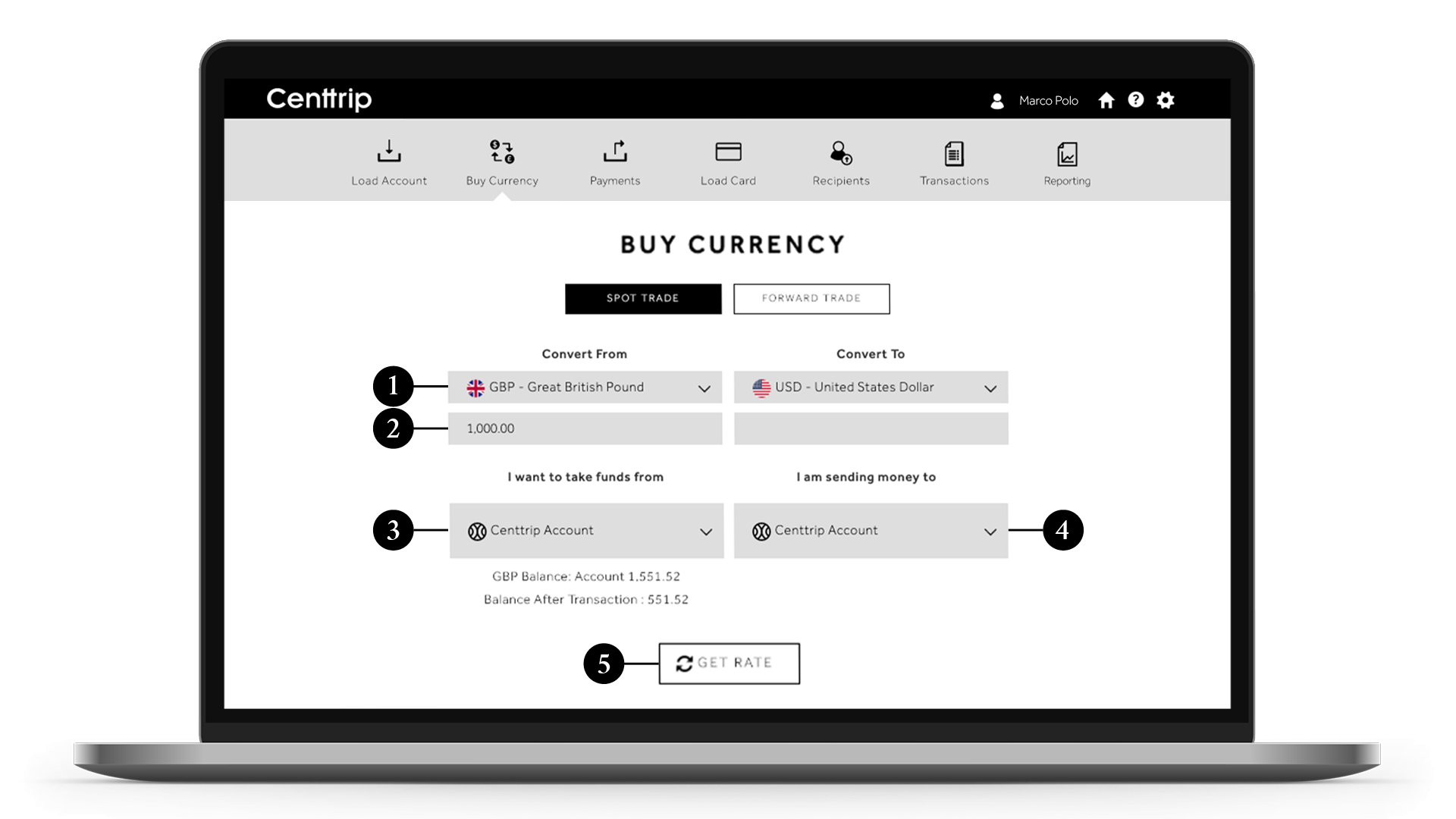
Get a quick walkthrough:
Sign into your account and then click here for a quick tutorial (you must be signed in first).
Using the Centtrip app
- Sign into the app and tap 'Convert Currency'
- Choose where you would like to send your purchased currency; 'My Account', 'Recipient', or 'My Card'. Then press 'NEXT'.
- Select the currencies you would like to conver from and to, and tap 'NEXT'.
- Review the live rate, enter the amount, and press 'NEXT'.
If you are buying currency and want to pay from your bank account, you will need to transfer the balance within 24 hours and will receive your purchased currency as soon as this has been settled.