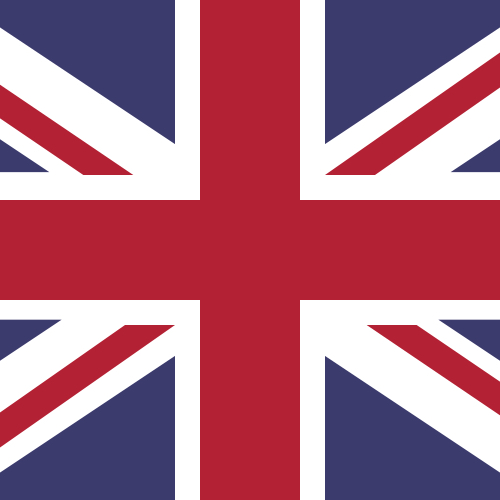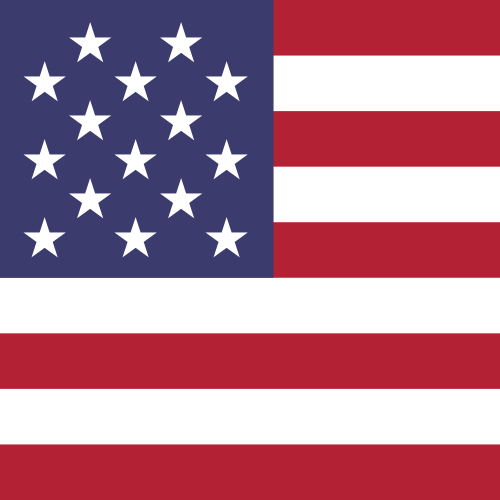Can I categorise my transactions?
Yes, you can.
Labels are a simple yet extremely effective new tool on our app that enables you to search your transactions more easily. Simply use available or create new labels online and on the app to categorise your expenses by projects, departments or events and better organise your transactions.
This new feature replaces hashtags and allows you to create as many categories as you need. Add a new category as you make a purchase or search existing labels to mark the transaction to easily identify it when running reconciliation either in real time or later on.
To add or create new label:
- Tap on the transaction you want to categorise
- Tap on ‘Labels’
- Either select from the list of existing labels or create a new one
- Tap ‘Done’

Create new or use existing labels to categorise transactions
Customise existing labels and re-use them for future transactions. Both account administrators and users can create, edit and use the same labels online and on the app.
You can also export labelled transactions from and import them into your accountancy package for reconciliation and reporting purposes.
All labels are included in any transaction reporting.