How do I create Corporate Labels in batch?
Save time when creating Corporate Labels in Expense Management by completing our quick XLS template and uploading to your chosen Label Group in batch. You can also export your existing Cardholder Labels to re-upload these as Corporate Labels.
Using our XLS template:
- Sign into Expense Management and open 'CORPORATE LABELS' from the left-hand menu.
- Identify the Group you want to add your new labels to (or create a new Group) and click 'Import'.
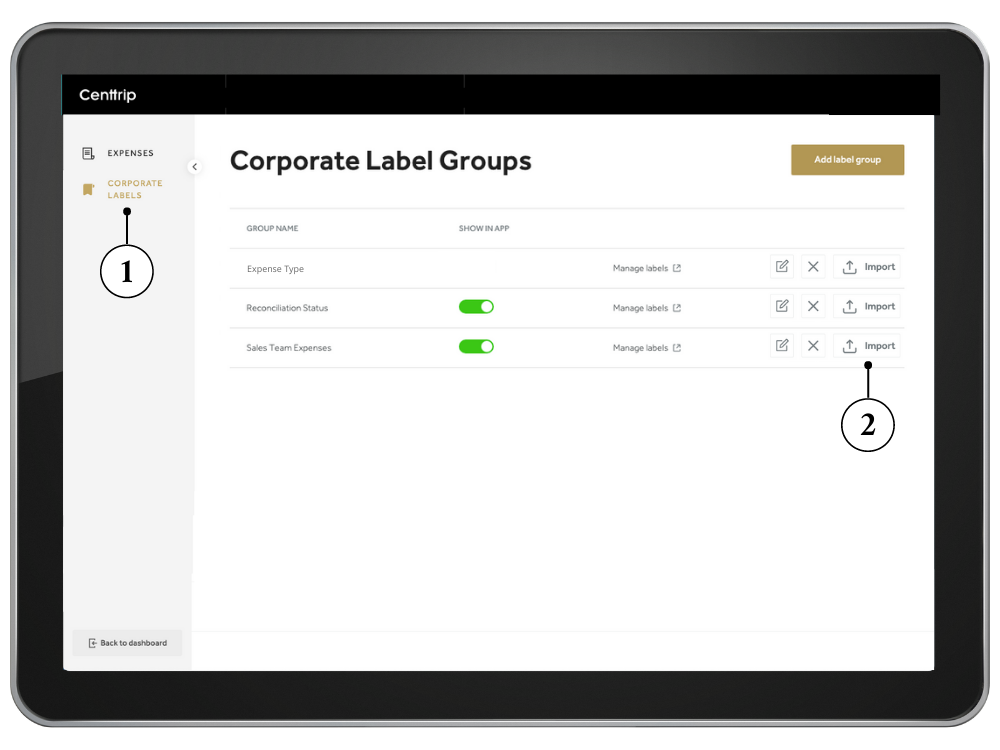
- Download the XLS template and enter your new 'Label names' and their 'Alternative Values'.
- Once complete, re-upload your XLS file and click 'NEXT' to import your new labels.
