How do I update my mobile number?
Your mobile number can be updated instantly within your account settings -
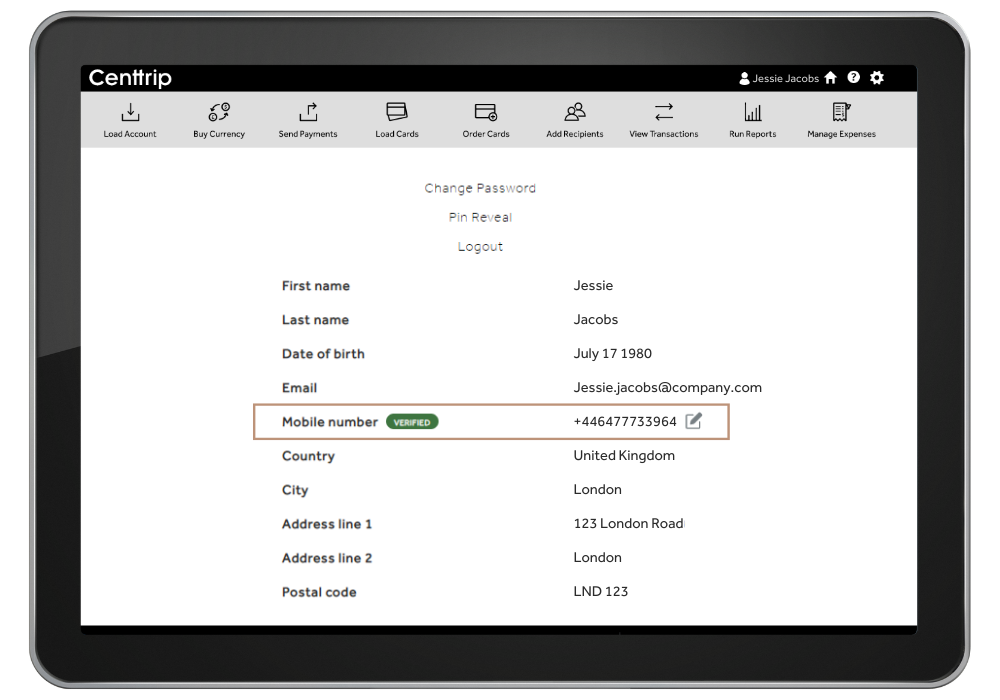
- Sign into your desktop account using either email or app verification.
- Click on your name in the top-right of the screen to view your account details
- Select the edit icon next to the mobile number
- Pick your area code, enter your new number and click 'SAVE'
- Once updated, click the 'VERIFY' button
- Enter the code sent to you via SMS and click 'CONFIRM'
- You can now use SMS verification to sign into your desktop account
Note, you can also change your password and reveal your PIN from this screen.