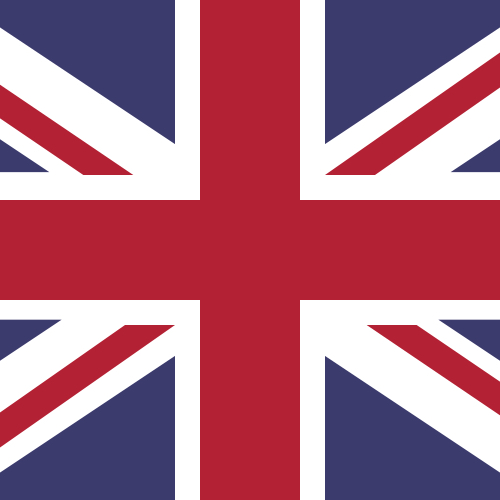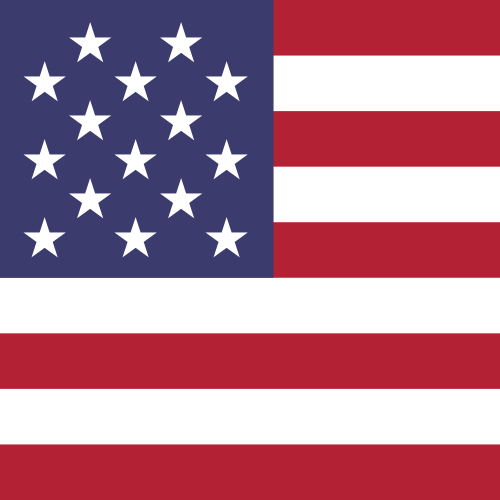How do I set up Centtrip cards for my team?
Step 1 - Order Cards
Sign into your account, visit MANAGE CARDS, and switch to the Order Cards tab and follow the steps to submit your card order form. Note - only users with authorisation to order cards can access this feature.
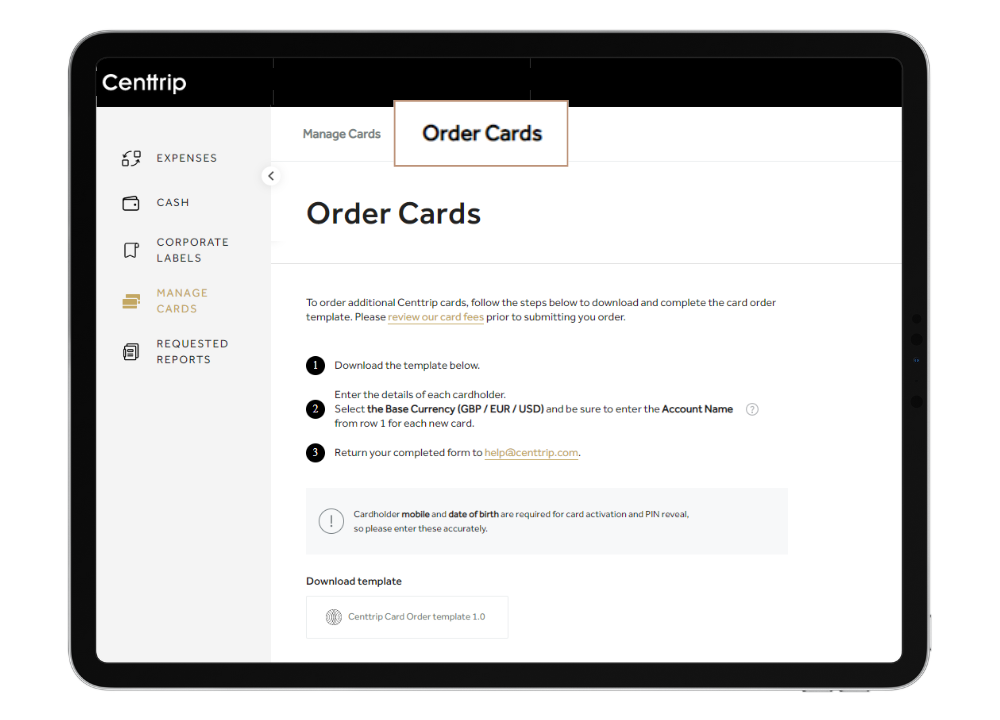
Step 2 - Load Cards
Once your cards have been created and are visible under MANAGE CARDS, visit LOAD CARDS from your account dashboard and transfer sufficient funds from your account to the new cards. Cards can be loaded in and hold up to 15 different currencies simultaneously. Load cards individually or load cards in batch.
Step 3 - Distribute cards and activation instructions
Once you receive your cards, you can distribute them to your team, along with our Cardholder Guide. This provides important, step-by-step instructions on how to activate the card and reveal the PIN.
Step 4 - Set Alerts
Create custom card balance and transaction alerts to avoid delays and help keep your account secure:
- Card Balance Alert: ensure a cardholder never runs out of funds by receiving a low card balance alert.
- Transaction Over Amount: set alerts to catch any unusual card spend and help keep your account secure.
- Transaction Declined: avoid potential delays by recieving a notification of any declined transactions.