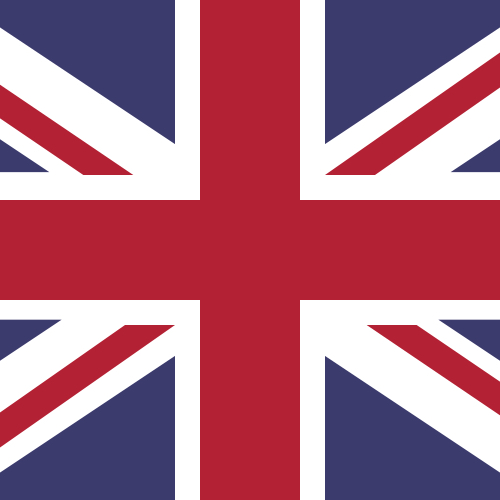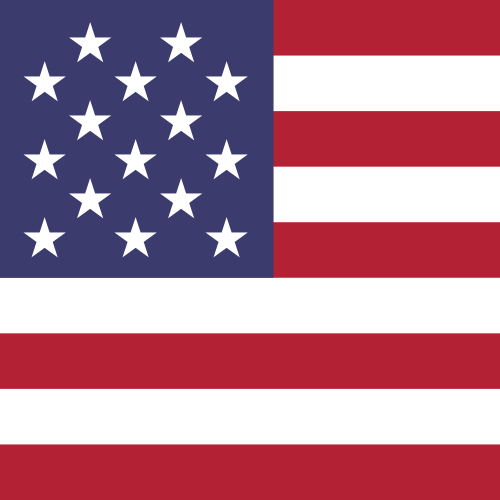How do I load/unload my cards?
You can transfer funds from account to card, or back again, in seconds. You can also load multiple cards and currencies in batch. Remember, you still need to activate your card before use.
Using your desktop account:
Watch this 1-minute video:
- Choose the currency you want to load. If required, you can convert currency first.
- Select the transfer direction.
- If you manage multiple cards, you’ll be able to select the card you want to load funds from/to.
- Enter the amount you want to load and click 'TRANSFER IMMEDIATELY'.
Take the guided tour:
Sign into your account via your desktop and then click here for a quick tutorial (You must be signed in first).
Using the Centtrip app:
- Sign into the app and tap 'Load Card'
- Select the currency you would like to transfer. If you want to transfer a currency you don't currently hold, please convert currency first.
- To you want to move funds from your card to account instead of from account to card, tap to switch the'Transfer Direction'.
- Press 'NEXT'
- Enter the amount, and then 'CONFIRM' to transfer funds instantly.