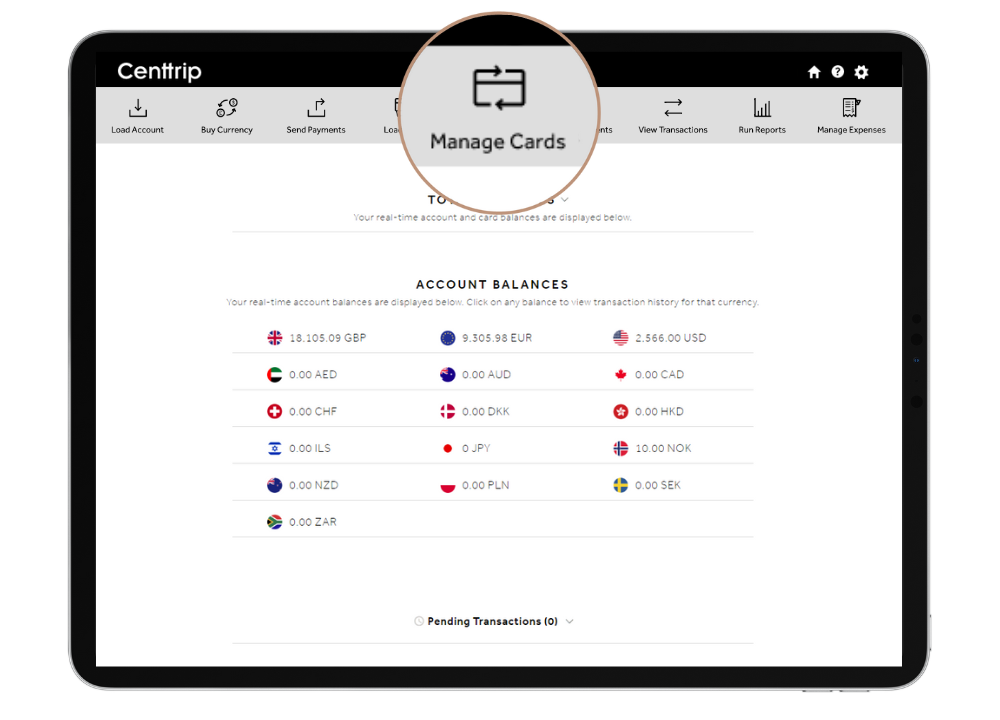How do I close a Centtrip card?
If you want to close a Centtrip card which is no longer required, you can do this within the 'Manage Cards' section of your desktop account.
Please note - you will only be able to access this feature if you are a corporate account holder. For personal accounts, please contact Centtrip Support.
Step 2
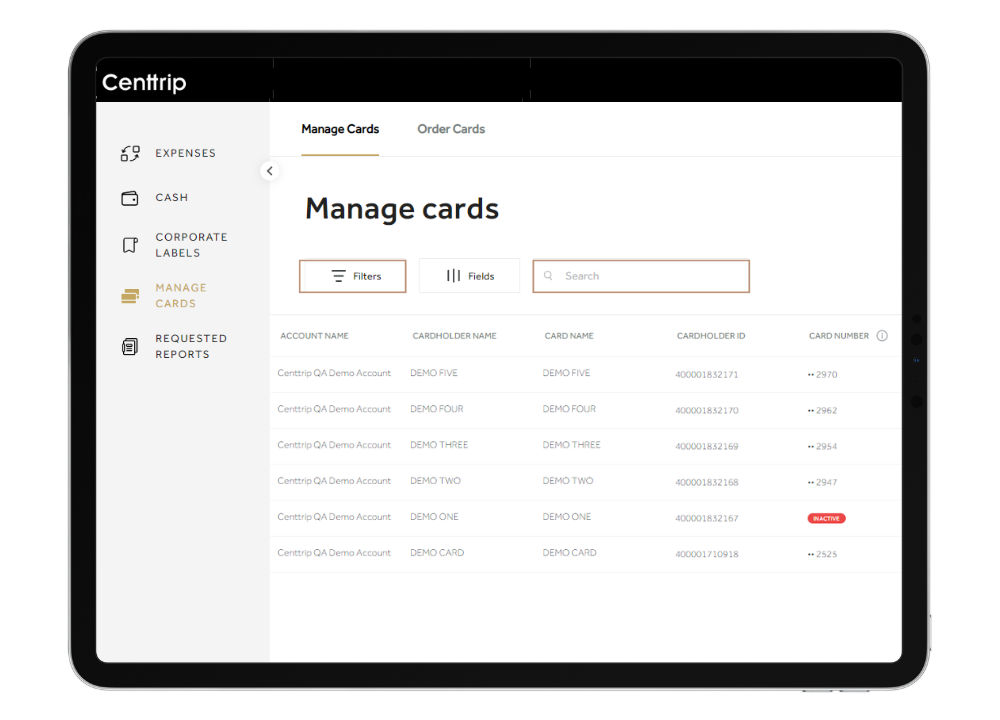
Use the filters or search-box to locate the card you want to close.
Step 3

Click on a card to open the details panel, and then click 'CLOSE CARD'.