How do I view my Centtrip transactions?
Administrators can run tailored reports via their desktop account, whilst cardholders can benefit from visibility of all their card activity on the go, via the Centtrip app.
Cardholders
Watch Video -

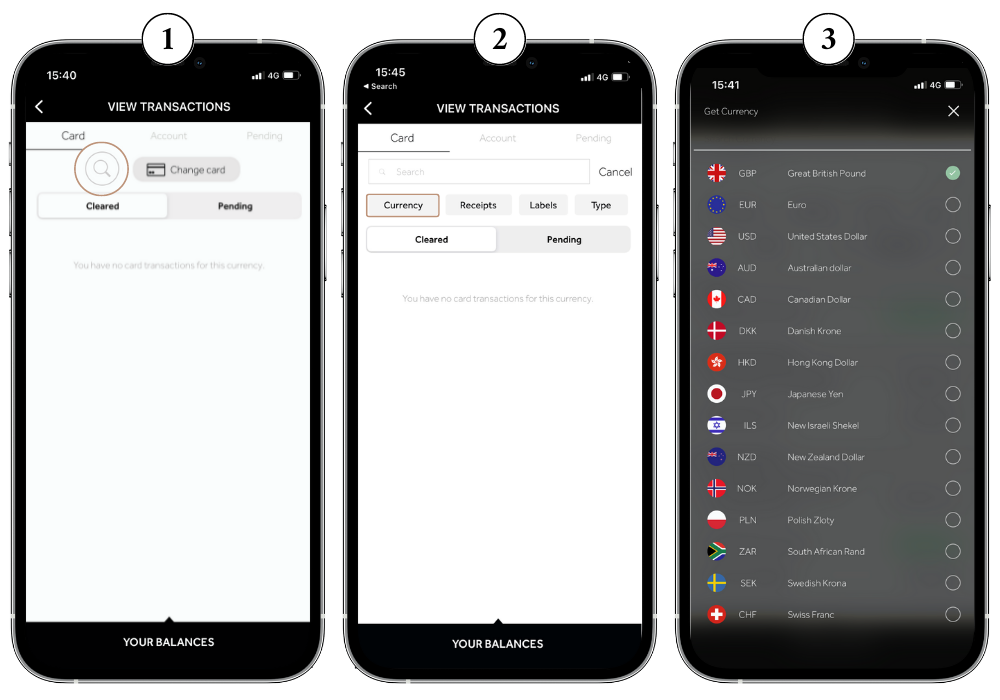
- From the 'TRANSACTIONS' screen, tap on the magnifying glass icon to expand filters.
- Press 'Currency'.
- Select the currency you would like to view transactions for.

- Tap on a transaction to view more details.
- Scroll down to attach receipts, labels and notes instantly.
- Switch to the 'Pending' tab to view transactions which have not yet cleared.
Administrators
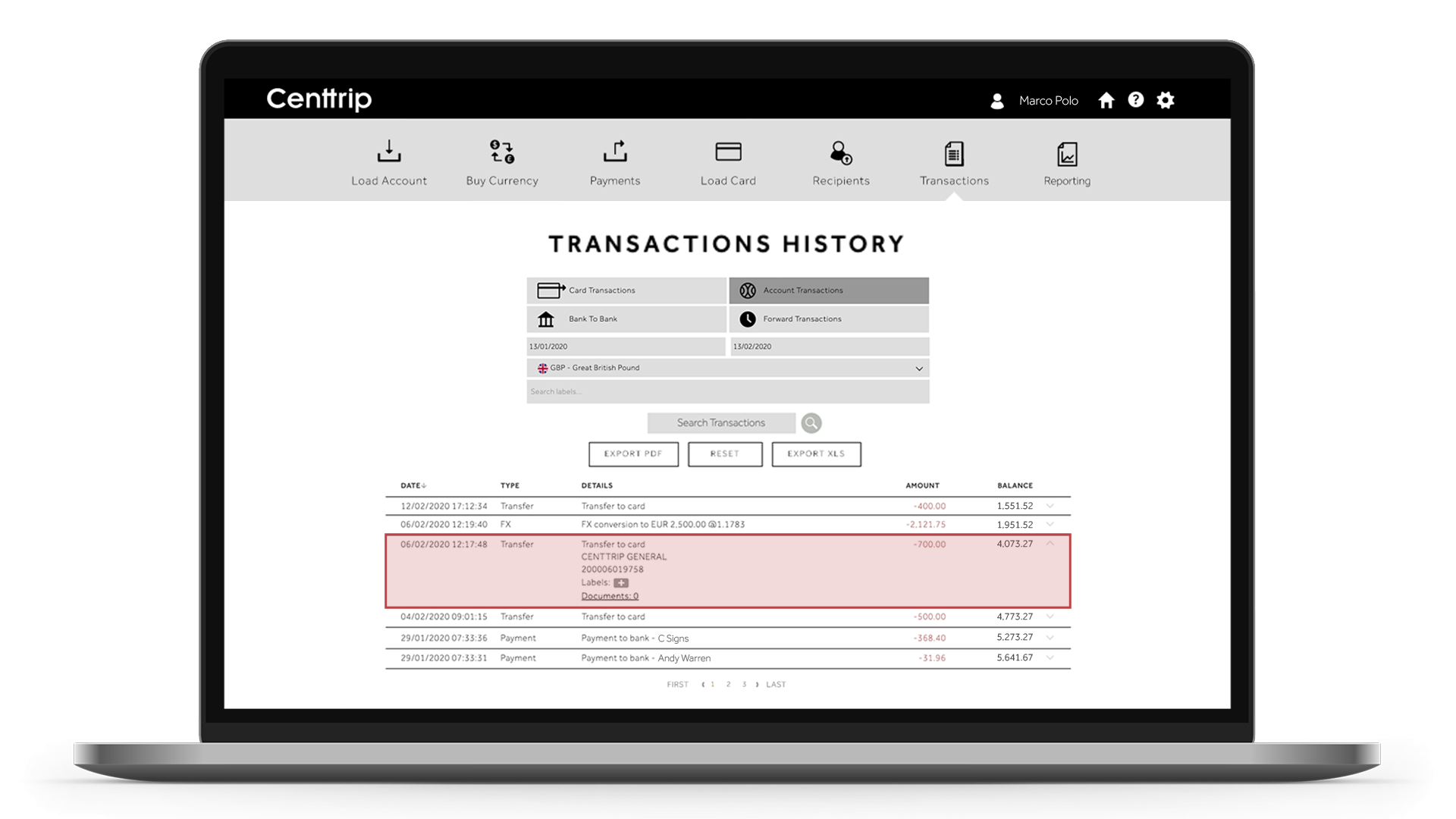
- From the Transactions page, choose either Card Transactions or Account Transactions.
- If you select Card Transactions, you’ll be able to pick a particular card.
- Choose a currency to show the report in and click SUBMIT. You will now be able to view your transaction report online, or export as a PDF or XLS document.
- Click into a transaction line to view more details and related documents, such as receipts.
Hints & Tips
- Access 'Transactions' via the navigation bar of your desktop account, or click a particular card or account balance from your Centtrip dashboard to instantly view the last 30 days.
- As standard, Centtrip reports will exclude transactions from cards which have been closed. To change this, hover over your name in the top right of your account and select Settings from the dropdown. Change ‘View closed cards’ to ‘Yes’ and click MODIFY.
- View transactions for multiple, select cards. Click the Centtrip logo to visit your account homepage and scroll down to the CARD BALANCES section. Select the silhouette icon next to any cards you are interested in and click EXPORT.
- Once your report has been generated, you can enter a custom start and end date to view up to a year’s worth of transactions, for the time period of your choice. Alternatively, 5-year reports can be run from the CARD BALANCES section of your account homepage.