How do I set alerts for target foreign exchange rates?
Your Centtrip account makes it easy to purchase currency when the rate is right for you. Create custom Rate Alerts and receive an instant notification when your target rate is achieved.
Let us walk you through it:
Sign into your account and then click here to get a quick tutorial. Note: you must be signed in first.
- OR -
Follow the steps below:
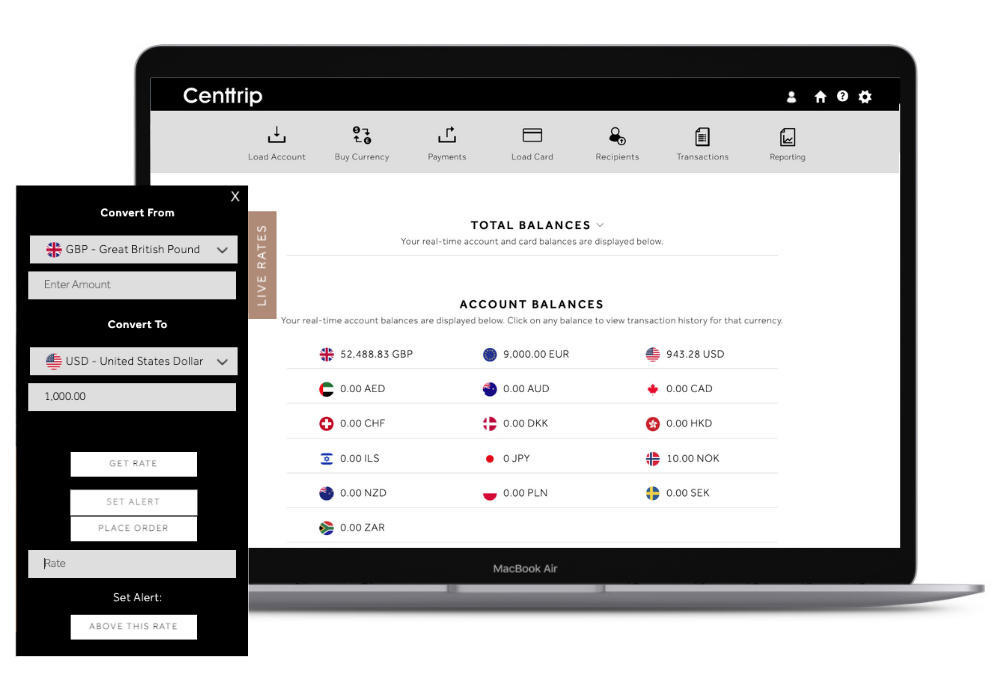
-
Sign into your account and click the 'LIVE RATES' tab on the left of the screen.
-
Use the dropdown menus to select the currencies you would like to exchange.
-
Click 'GET RATE' to view the live market rate for these currencies.
-
Select 'SET ALERT' and enter your target conversion rate into the box (for example, 1.44).
-
Click 'ABOVE THIS RATE' to set your alert and be notified via email as soon as the live market rate reaches (or exceeds) your target rate.
-
You can then purchase currency within your account, or contact our currency experts to learn more about developing your currency strategy.*
Please note - the rate is live and continually updating. Please log into your account to check the latest live rates.
Cancel your alert at any time
- Click or hover over the Settings cog in the top-right of your account.
- Select 'Alerts / Market Orders' and choose 'Rate Alerts' from the dropdown menu.
- View your active alerts and click 'REMOVE' next to any you would like to cancel.
