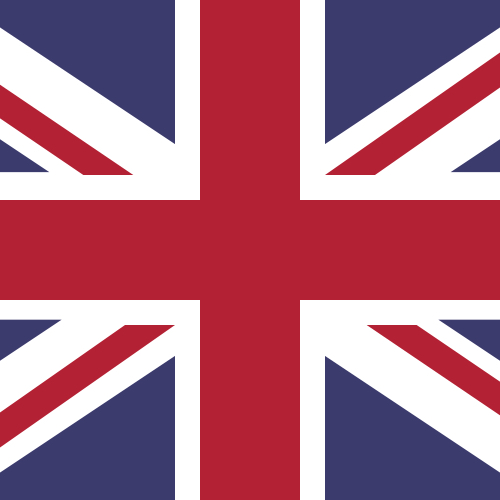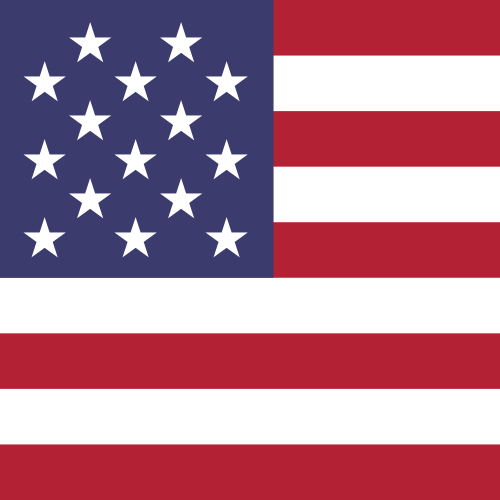How do I complete my one-time bulk payment template?
When completing your one-time payment template, each recipient/payment must occupy one row and all relevant fields must be filled accordingly. Information on how and which fields to complete is provided below:
Mandatory Fields
| Field | Additional information |
|---|---|
| 'Amount' | Enter the payment amount for each beneficiary |
| 'Reason' | Add a reason for the payment |
| 'Reference' | Enter a payment reference, such as an invoice number |
| ‘CountryCode’ | The two-letter country code of the recipients bank. |
| ‘CurrencyCode’ | The three-letter currency code of the recipient's bank. |
| ‘FirstName’ & ‘LastName’ OR ‘CompanyName’ | Each beneficiary must be set up as either an Individual or Corporate entity. On the template you must enter either the ‘FirstName’ & ‘LastName’ OR ‘CompanyName’. |
| ‘Address1’ | Beneficiary bank address |
| ‘City’ | Beneficiary bank address - can use country code. |
| 'Postcode’ | Beneficiary bank postcode - can be '0000'. |
| 'State’ (if appliable) | Always required for countries which have states. |
| Bank Account Details | Only two out of the six bank account fields need to be completed for each recipient; use the table below to determine which details are required. |
Which bank account details are required?
In the table below, reference the Beneficiary Bank Location and the Payment Currency to determine which two out of the six bank detail fields are required for each recipient. You can leave the other fields blank.
| Beneficiary Bank Location | Payment Currency | Unique Identifier Required | Bank Code Required |
|---|---|---|---|
| United States | USD | Account Number | ABA (9 digits) |
| United States | GBP | Account Number | SWIFT/BIC |
| United States | EUR | Account Number | ABA (9 digits) |
| Europe | USD | IBAN | SWIFT/BIC |
| Europe | GBP | IBAN | SWIFT/BIC |
| Europe | EUR | IBAN | SWIFT/BIC |
| United Kingdom | USD | IBAN | SWIFT/BIC |
| United Kingdom | GBP | Account Number | Sort-code |
| United Kingdom | EUR | IBAN | SWIFT/BIC |
| Asia | All currencies | Account Number | SWIFT/BIC |
| Africa | All currencies | Account Number | SWIFT/BIC |
| South America | All currencies | Account Number | SWIFT/BIC |
| Australasia | All currencies | Account Number | SWIFT/BIC |
| Canada | All currencies | Account Number | SWIFT/BIC |
| Antarctica | All currencies | Account Number | SWIFT/BIC |
Hints and tips
- If you can't see the country/currency combination you need and aren't sure which bank details you need to provide, visit the main Recipient tab of your account and select the required currency and country - the necessary fields will be displayed there.