How do CSAs create and manage Admin users?
Corporate Super Administrators can instantly add new and manage users on the account, all within the User Management dashboard under settings.
To Create a CSA - complete the CSA Set-up Form and return this to [email protected].

How to create a new Admin User

How to edit limits and permissions
Step 1

After selecting the Corporate account and Operating Account, locate the relevant user and click 'EDIT'.
Step 2

Scroll down to 'User Access Level' to edit as needed - 'Corporate Access' gives the user access to the Parent Account, plus all associated Operating Accounts (existing and new). 'Operating Account Level' enables you to select/deselect specific Operating Accounts.
Step 3
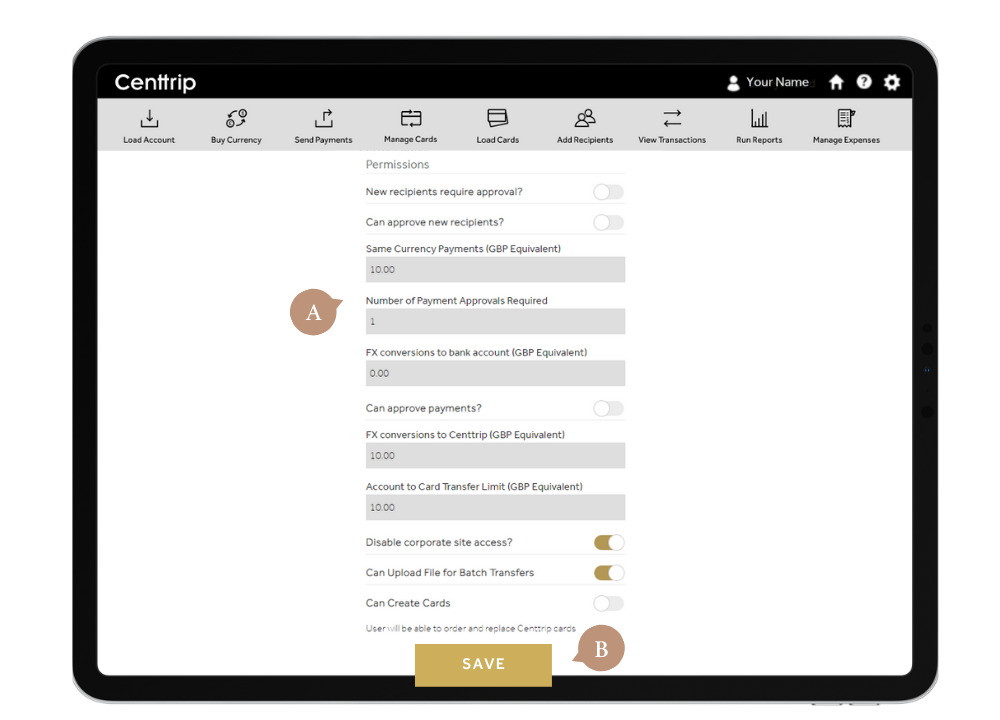
You can also scroll down to the 'Permissions' section and amend as required. Click 'SAVE' to finish.
Step 3

To disable account access, locate 'Disable corporate site access' and switch it to 'off', then 'SAVE'.
