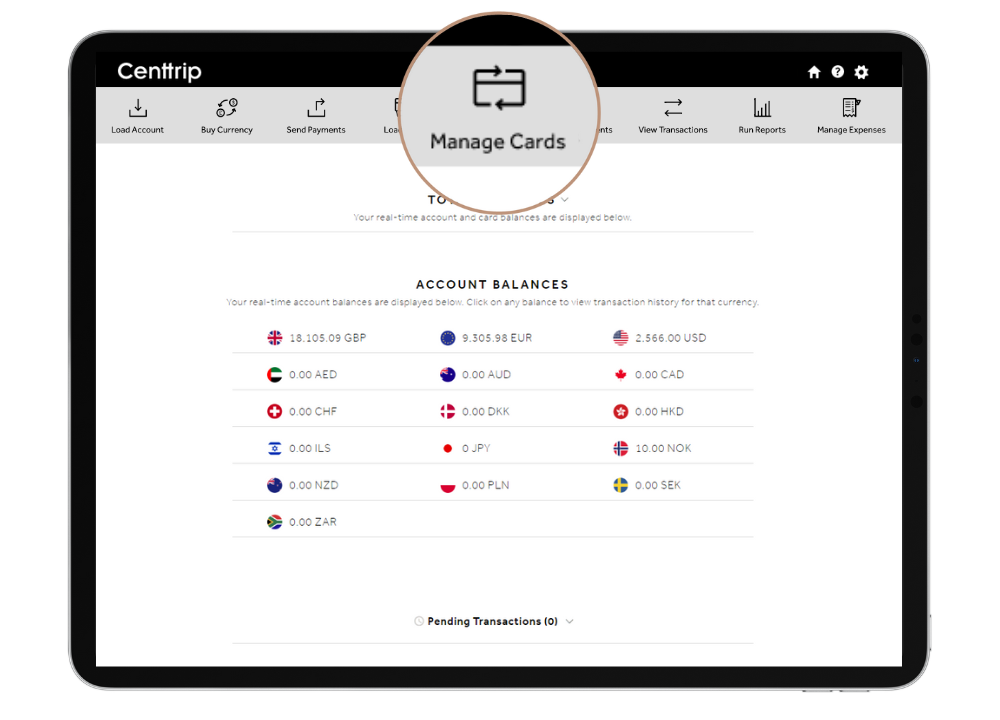How can I manage and order Centtrip cards?
Administrators can access the 'Manage Cards' feature within their account. Users with the relevant permissions will also be able to view the 'Order Cards' tab.
Step 2

Step 3
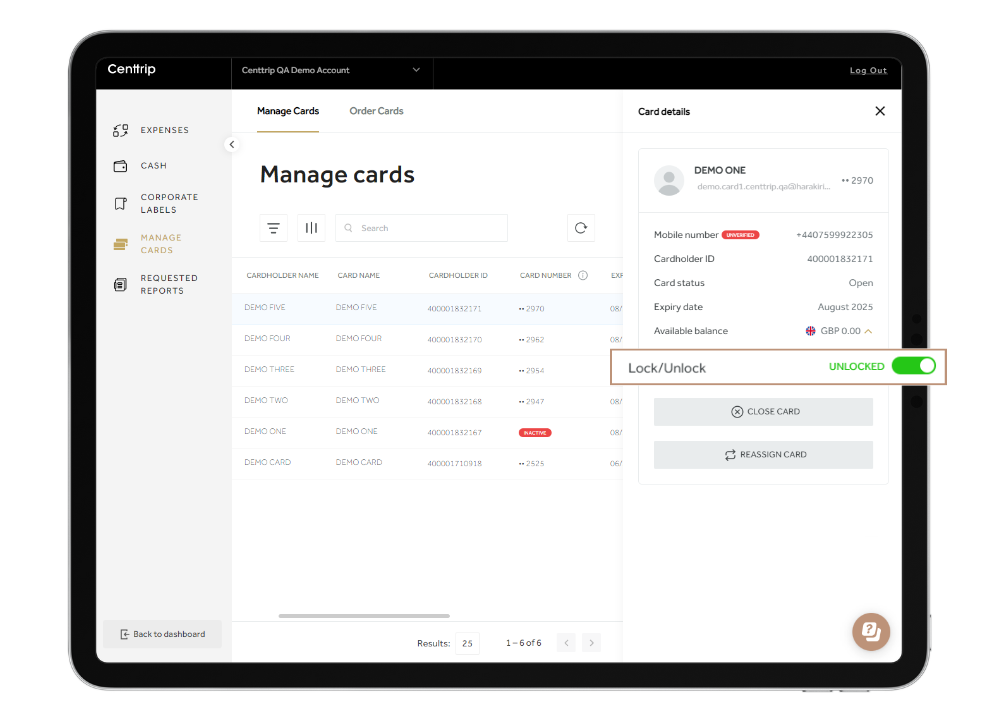
Step 4

Step 5

Step 6

Tips for completing your Card Order Form:
- Date of birth format: DD/MM/YYYY
- Name fields: max 22 chars incl spaces for both first and last name combined, no special characters
- Phone number format: please enter the country code first followed by the number. For example 044 for UK, 001 for US.
- Cardholder email and date of birth is required for card activation and password reset - please enter these accurately.
Personal Clients:
We can only issue one card per personal account. If you need a replacement card, please email Client Support.
You can also report your card lost or stolen in the Centtrip app
- Tap the three lines in the top right of the home screen.
- Select 'Lost or Stolen Card' from the settings menu.
- Press 'REPORT YOUR CARD LOST OR STOLEN' at the bottom of the screen.
This will lock your card and notify us that a replacement is required. We'll be in contact with you to confirm the details.
*There is a fee of £10 to replace a lost or stolen card.