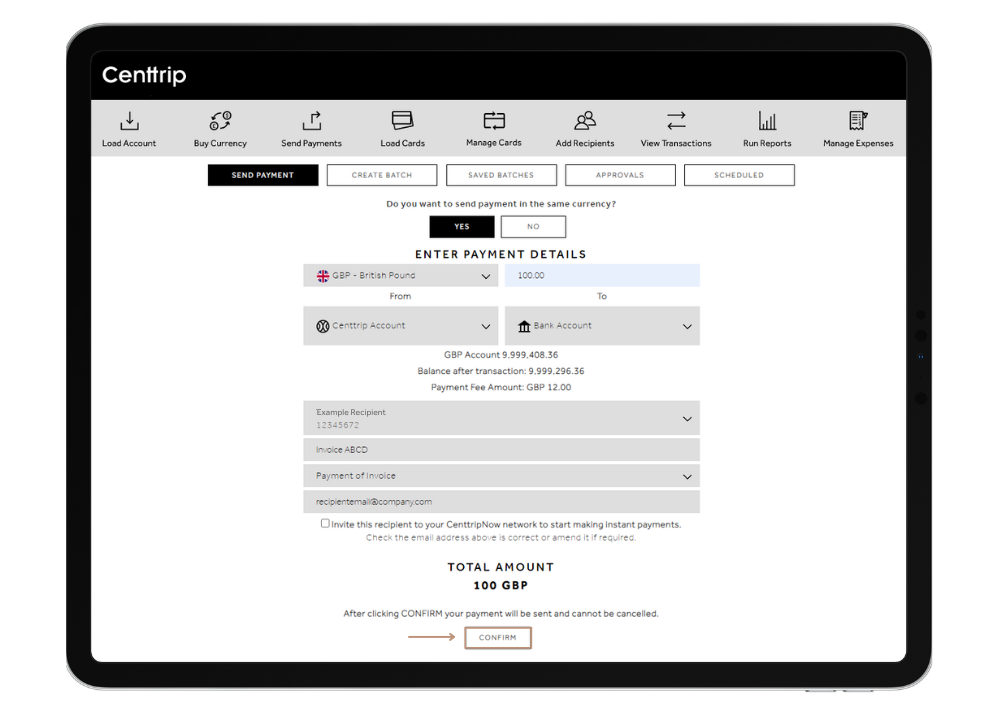How do I remove any outstanding funds from my account and cards?
Option 1 - Spend
Transfer any remaining account funds to your Centtrip card (follow these steps) and use your card in-store or online as normal until you have zero balance on your account or card. You can also make an ATM withdrawal.
If you hold multiple currencies, you can convert them via your desktop account or the app.
Option 2 - Transfer
Follow the steps below to transfer funds from your Centtrip account and card into your corporate bank account.
A. - Move card funds back into your Centtrip account
- Sign into your desktop account and select Load Card
- Choose the currency you want to unload from your card.
- Select Card To Account as the transfer direction.
- Enter the amount left on your card and click 'TRANSFER IMMEDIATELY'.
You can also do this via the Centtrip app, by selecting Load Card and changing the transfer direction.
If you have multiple currencies, please repeat these steps to transfer them all to your account. Once you have zero balances on your card, you can proceed with the steps below.
B. - Convert to your domestic currency
If you hold multiple currencies on your account, please visit Buy Currency to convert them into the currency of your corporate bank account.
C. - Make a payment to your corporate bank account
If you have not yet done so, set up your corporate bank account as a payment recipient, then follow the instructions below.
Step 2

Step 3.

Step 4.

Step 5