How do I order an individual Centtrip card?
Watch 2-minute video -
Follow step-by-step guide -
- Sign into your Centtrip account and click 'Manage Cards'.
- Then, switch to the 'Order cards' tab at the top of the card management dashboard.

- Click 'Individual Card Order'
- Enter the user's details on the left-hand side. If their email address already exists, the remaining user details will be populated automatically. Alternatively, click 'Create New' and fill these out. Please ensure you use the correct details, as they will be used for security and validation purposes.
- Enter the card details on the right-hand side. The name on the card can be role based (e.g. Captain One) if preferred. Then click 'Next'.

- Choose a delivery method (Royal Mail or Courier - please note the Courier fees.). Then select or create a delivery address.
- Press 'Next' to choose a delivery contact, before continuing.
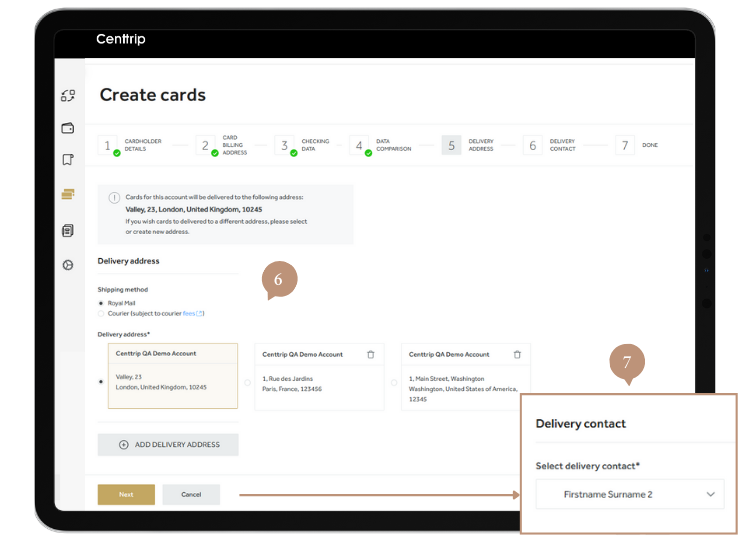
- That's it! You card is on its way. If you created a new user during the order process, instructions on how to activate get started with the account and card will be sent to the email address provided.
