What can I do with the Centtrip app?
Check Balances and Transactions
- Open the app to view all your transactions in real-time.
- Tap the search icon to filter transactions by currency, missing receipts, labels or type.
- Select ‘YOUR BALANCES’ at the bottom of the screen to check balances across all the currencies you hold on your card.
Upload Labels and Receipts
-
Open the app and tap on a transaction to get started.
-
Add Labels... - tap to enter your own custom labels. These can be anything that will help you identify or provide more information about the expense.
-
Select Corporate Label... - add your organisation's pre-set labels to expenses. Start by selecting a Label Group (there may be multiple) to view the associated labels, and simply tap to add one.
-
Add receipt... - there's no need to hold onto paper receipts or submit manual expense forms. Tap 'Add receipt' to take a quick photo and upload in seconds, as and when you spend.

Instantly lock or unlock your card
-
Open the Centtrip app and press the menu icon to expand.
-
Select ‘Lock or Unlock Card’.
-
Use the slider to instantly lock/unlock the relevant card.
Reveal your PIN
- Open the Centtrip app and tap the menu icon to open app 'SETTINGS'
- Select ‘Pin’ from the menu
- Tap ‘Reveal’ and enter your security details or use Touch ID / Face ID
- Your PIN will be shown on screen for 5 seconds
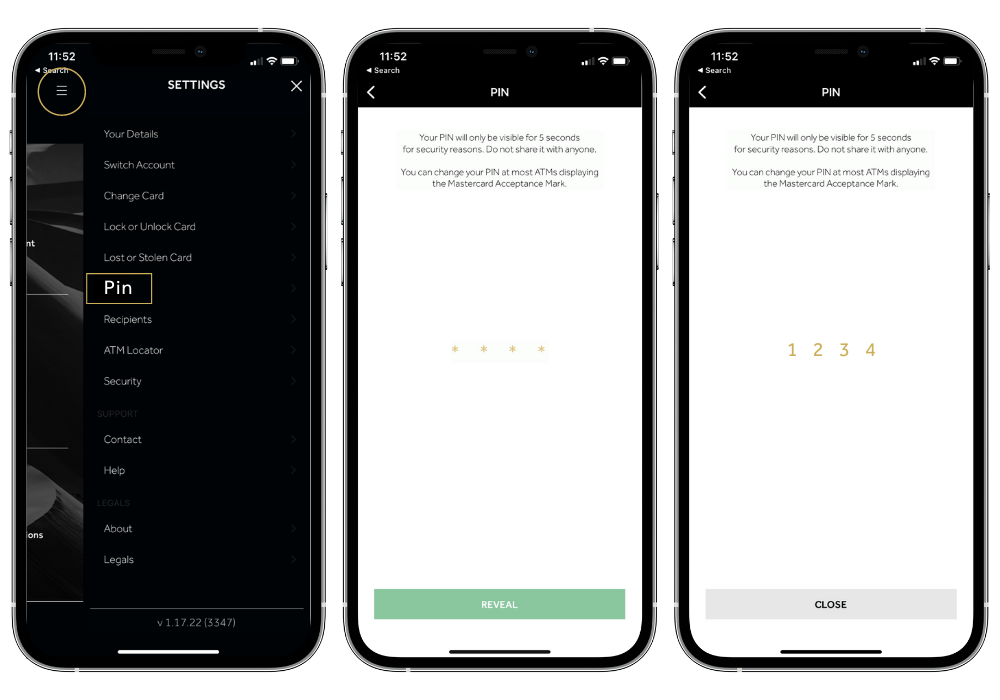
Find your nearest ATM
- Tap the app menu icon to open 'SETTINGS'
- Select 'Atm Locator'
- Enter your location to search.
