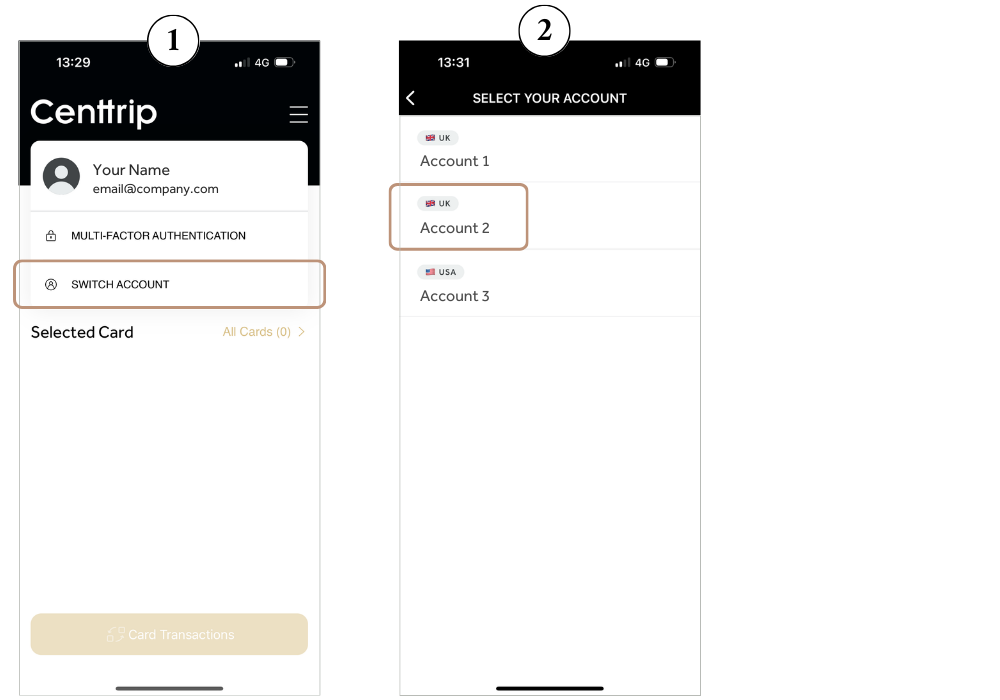How do I switch between my Centtrip accounts on different platforms?
If you manage Centtrip accounts across different regional platforms (UK, EEA, USA), you can access them all using the same login details, website URL account.centtrip.com, and app. You can switch between them seamlessly at any time.
Within the platform:
The platform is accessed via the same URL: account.centtrip.com. You simply need to sign in with the details you usually use to access your Centtrip account
Switching from the UK platform to the global (EEA/US) platform:
- Hover over the settings cog and click "Centtrip USA / EEA Dashboard".
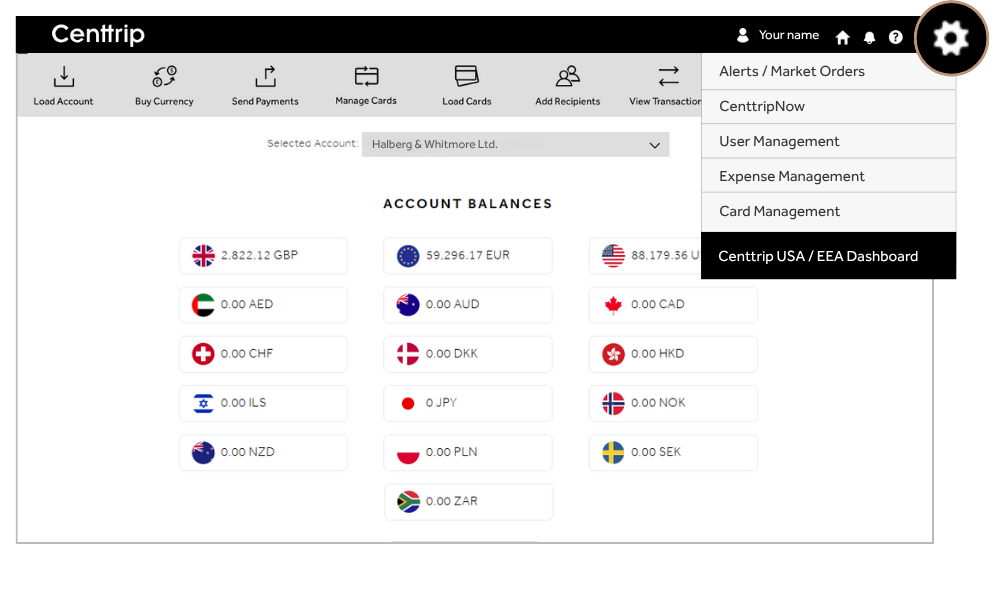
Switching from the global (EEA/US) platform to the UK platform:
- Click "UK DASHBOARD" in the left-hand menu.
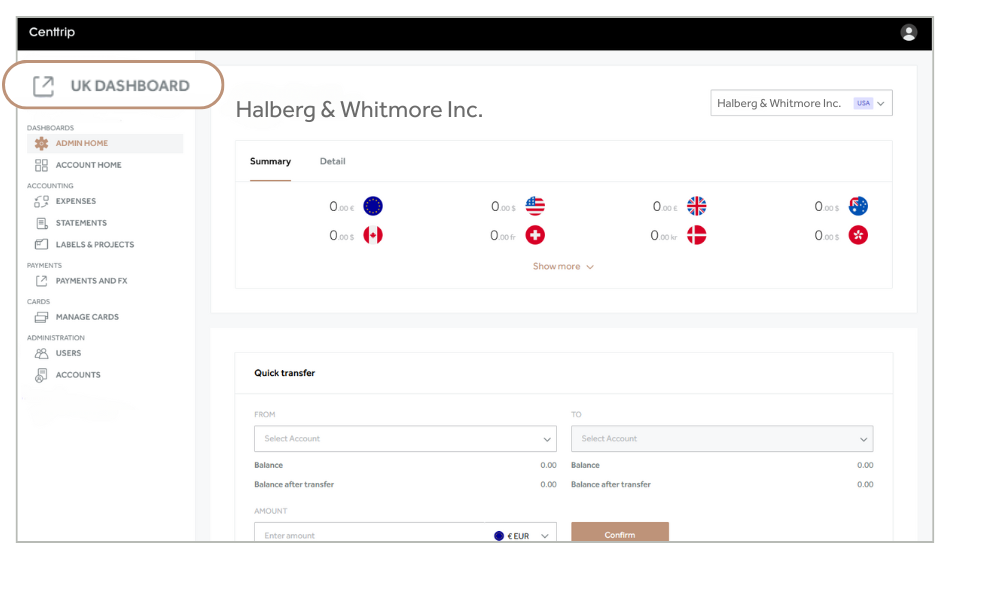
On the global platform, Cardholders without administrator access can only view and manage their card(s) via the mobile app.
Within the app:

- Sign into the app and tap on the menu icon in the top-right.
- Select "switch account" from the menu list.
- Tap on the account you wish to view and manage.
If your app screen looks like the below, this means you are currently in an account on our European or USA platform. You can switch accounts in a similar way from here: