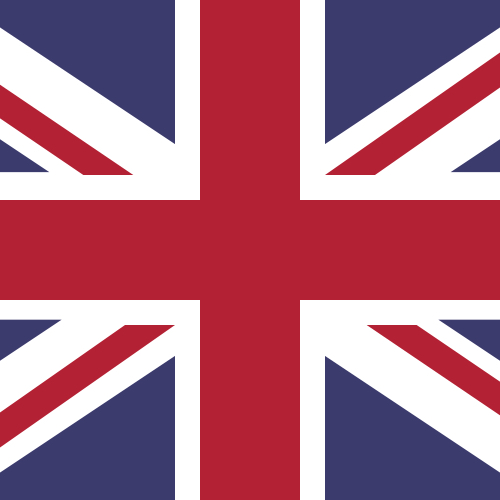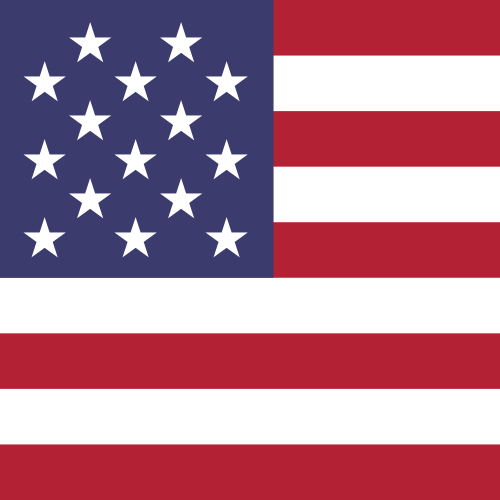How do I make a batch payment in my EEA Centtrip account?
-
Sign into your Centtrip account, click PAYMENTS, and switch to the Create batch payment tab.
-
Select the Corporate and Operating Account you wish to make payment from, enter a batch name and click Next.

- Download and complete the template with details of your payments. Once complete, re-upload and press Next.

- Review your payment summary and press Next to continue. Then Submit on the confirmation message.

- Follow the steps to verify your payment by entering either an Email or SMS gernated security code, and press Confirm to finish.

You will recieve an on-screen and email confirmation. You can monitor progress from the Batch payments tab.