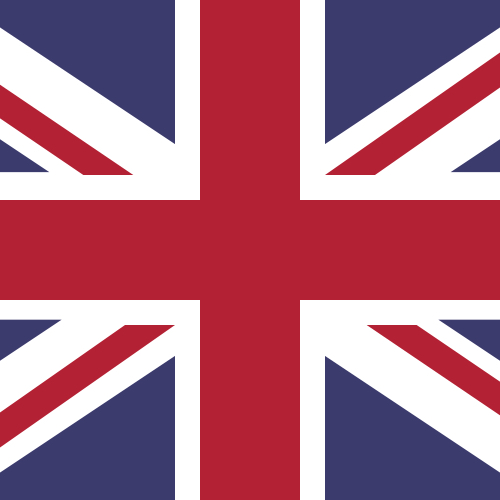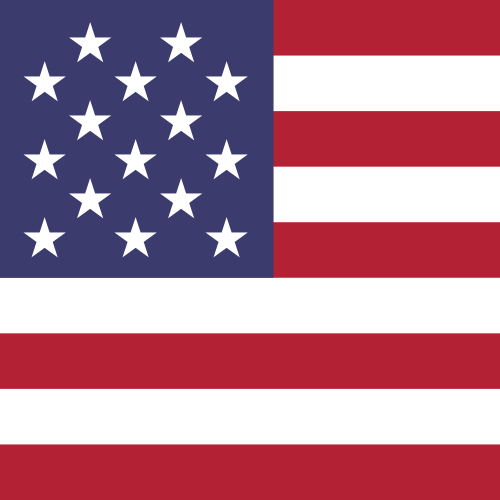How can I upload receipts and attach labels using the web application via my desktop account?
Submit expenses via your desktop -
- Visit account.centtrip.com from your tablet or desktop computer, and sign in.

- Click to expand the filters and select 'without receipts' to view outstanding expenses. Then 'Update'

- Work through the list by clicking on an expense to open the details panel. You can then attach a receipt, select corporate labels and add your own labels and notes.

- Vist the 'CASH' page from the left-hand menu, then 'Add transaction' to record expenditure using funds from a cash-top up or ATM withdrawal.